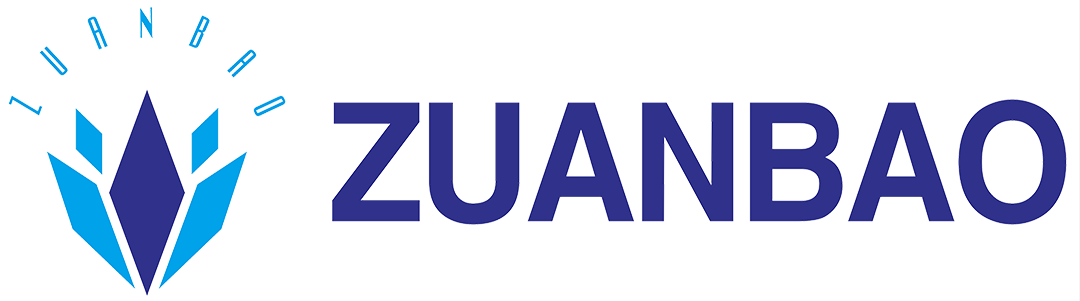SATA Connector: The Backbone of Effective Data Transfer
SATA Connector: The Backbone of Effective Data Transfer SATA (Serial Advanced Technology Attachment) connectors have become essential components in the world of data transfer and storage solutions. As technology has evolved, the importance of efficient data transfer mechanisms has only intensified. We delve into the intricacies of SATA connectors, exploring how they function, their various types,
Release time:
2025-04-30
SATA Connector: The Backbone of Effective Data Transfer
SATA (Serial Advanced Technology Attachment) connectors have become essential components in the world of data transfer and storage solutions. As technology has evolved, the importance of efficient data transfer mechanisms has only intensified. We delve into the intricacies of SATA connectors, exploring how they function, their various types, advantages, and applications.
Understanding SATA Connectors: An Overview
SATA connectors are primarily used to connect hard drives and solid-state drives (SSDs) to motherboards and other devices. They have largely replaced parallel ATA (PATA) connectors due to their more efficient, streamlined design.
The Evolution of Data Transfer Technologies
The journey of data transfer technologies is fascinating. SATA emerged from the need for faster data rates, reduced cable complexity, and improved overall performance. Before SATA, PATA was the standard but suffered from limitations such as slower speeds and bulky cabling. The introduction of SATA has allowed for data transfer speeds that can reach up to 6 Gbps and beyond, making it a critical technology in both consumer electronics and enterprise-grade systems.
How SATA Connectors Work
SATA connectors function through a point-to-point architecture, meaning each device has its own dedicated connection to the motherboard. This setup reduces data transfer interference and allows for faster communication. The design includes a data cable and a power connector, which streamline the connection process.
Components of a SATA Connector
1. **Data Cable**: The SATA data cable is responsible for transferring data between the storage device and the motherboard.
2. **Power Connector**: This connector supplies power to the hard drive or SSD, ensuring that it operates efficiently.
3. **Physical Design**: SATA connectors are designed with a compact form, minimizing space usage in crowded cases and improving airflow.
Types of SATA Connectors
Understanding the different types of SATA connectors is crucial for selecting the right one for your needs.
SATA I, II, and III: What's the Difference?
1. **SATA I (1.5 Gbps)**: Introduced in 2003, SATA I was the first generation of SATA connectors, offering speeds up to 1.5 Gbps.
2. **SATA II (3 Gbps)**: Launched in 2004, SATA II doubled the transfer speed capabilities to 3 Gbps, significantly enhancing performance.
3. **SATA III (6 Gbps)**: The most commonly used version today, SATA III provides data transfer speeds of up to 6 Gbps, making it suitable for high-performance SSDs and HDDs.
Other Variants of SATA Connectors
Beyond the standard SATA connectors, there are specialized versions:
- **mSATA**: A mini-SATA connector designed for compact devices like laptops and tablets.
- **SATA Express**: Combines SATA with PCI Express technology for faster data transfer rates.
- **M.2 SATA**: A form factor for SSDs that offers high speeds and compact size.
Advantages of Using SATA Connectors
The benefits of SATA connectors extend far beyond simple data transfer.
High Data Transfer Speeds
With SATA III, users can experience transfer speeds of up to 6 Gbps, dramatically improving data access times and overall system performance. This is particularly important in environments where large files are frequently accessed, such as video editing or database management.
Improved Cable Management
SATA connectors use thinner cables than their PATA predecessors, allowing for better airflow within computer cases. This is crucial for maintaining optimal temperatures and enhancing overall hardware longevity.
Hot Swapping Capabilities
SATA technology supports hot swapping, enabling users to replace drives without shutting down the system. This feature is particularly beneficial for servers and data centers where uptime is critical.
Applications of SATA Connectors in Modern Computing
SATA connectors are ubiquitous in various applications, from personal computers to enterprise-level systems.
Consumer Electronics
Most modern laptops and desktops utilize SATA connectors for their internal storage drives. The ease of installation and maintenance has made them a favorite among manufacturers and consumers alike.
Enterprise Solutions
In enterprise environments, SATA connectors are used in servers, data centers, and storage arrays. Their reliability and performance make them ideal for handling data-intensive applications.
Gaming Systems
Gaming PCs often leverage SATA III connections to accommodate high-speed SSDs, allowing for faster load times and enhanced gaming experiences.
Future Trends in SATA Technology
As technology continues to evolve, so too does the SATA standard.
SATA 4.0 and Beyond
Looking ahead, the next generation of SATA technology, SATA 4.0, is anticipated to offer even higher speeds and improved functionalities. While the specifics are still under development, enhanced performance capabilities will likely cater to the ever-growing demand for faster data transfer rates.
Integration with Other Technologies
SATA technology may begin to integrate more with NVMe (Non-Volatile Memory Express), which offers even faster data transfer speeds compared to traditional SATA connections. This integration could lead to new hybrid solutions that combine the best of both worlds.
Common Issues and Troubleshooting SATA Connectors
While SATA connectors are generally reliable, users may encounter issues from time to time.
Identifying Connection Problems
Common symptoms of connection issues include unrecognized drives, data transfer interruptions, or slow performance.
Steps to Troubleshoot SATA Connection Issues
1. **Check Connections**: Ensure that both the data and power cables are securely connected to both the drive and the motherboard.
2. **Inspect Cables for Damage**: Look for frays or other signs of wear on the SATA cables.
3. **Update Drivers**: Keeping your motherboard and storage device drivers updated can resolve many performance issues.
Frequently Asked Questions (FAQs)
1. What is a SATA connector used for?
SATA connectors are primarily used to connect storage devices like hard drives and SSDs to motherboards in computers and servers.
2. Can I use SATA II drives with a SATA III motherboard?
Yes, SATA III motherboards are backward compatible with SATA II drives, but the drive will operate at the lower SATA II speed.
3. What is the maximum data transfer speed of a SATA III connection?
The maximum data transfer speed of a SATA III connection is 6 Gbps.
4. Are SATA connectors safe for hot swapping?
Yes, SATA connectors support hot swapping, allowing you to replace drives without shutting down the system.
5. How do I tell if my SATA cables are functioning correctly?
You can check if your SATA cables are functioning by inspecting the connections and ensuring the drives are recognized in the BIOS or operating system.
Conclusion
SATA connectors are undoubtedly the backbone of effective data transfer in modern technology. Their evolution from earlier standards, coupled with the increasing demands for speed and reliability, has made them an integral part of computing architecture. As we look towards the future, advancements in SATA technology promise to further enhance our data transfer capabilities, ensuring that we remain equipped to handle the ever-growing digital landscape. Understanding the functionality and advantages of SATA connectors not only helps in making informed purchasing decisions but also empowers users to optimize their systems for peak performance.
RELATED
Gain a deeper understanding of electronic components
Detailed explanation of electronic components
2024-11-07
What is the difference between electronic components and electronic parts?
Electronic components are the basic components used to construct electronic devices
2024-11-07
Understanding SATA Connectors: Your Essential Guide to Efficient Connections
SATA (Serial Advanced Technology Attachment) connectors are widely used in modern computing devices for connecting hard drives, solid-state drives, and optical drives to motherboards. They are essential for data transfer, offering a streamlined connection that supports high-speed communication between storage devices and the computer's processing unit. Understanding SATA connectors is important fo
2025-05-01
SATA Connector: The Backbone of Effective Data Transfer
SATA Connector: The Backbone of Effective Data Transfer SATA (Serial Advanced Technology Attachment) connectors have become essential components in the world of data transfer and storage solutions. As technology has evolved, the importance of efficient data transfer mechanisms has only intensified. We delve into the intricacies of SATA connectors, exploring how they function, their various types,
2025-04-30
Understanding FPC Connectors: A Key Component in Modern Electronics
FPC connectors, or Flexible Printed Circuit connectors, play a crucial role in modern electronic devices, serving as vital components for a wide range of applications. These connectors are specifically designed for flexible printed circuits (FPCs), which are thin, flexible substrates that can accommodate various electronic components. The growing demand for compact and lightweight electronic devic
2025-04-29